OpenTools Advanced Order Numbers for Magento released
 We proudly announce the immediate availability of our brand-new Advanced Order Number module for Magento (1.7, 1.8 and 1.9).
We proudly announce the immediate availability of our brand-new Advanced Order Number module for Magento (1.7, 1.8 and 1.9).
It is the most flexible and complete solution available for your Magento webshop to customize your order, invoice, shipment and credit memo numbers!
Product Page - Documentation - Demo server - Support Forum
Endless possibilities to have order/invoice numbers the way YOU like them
Whether you want simple order/invoice numbers with a prefix, or whether you want the shipment or credit memo number to match the invoice number, or whether you even want separate number counters for each country or even customer, OpenTools Advanced Order Numbers for Magento is the solution you need!
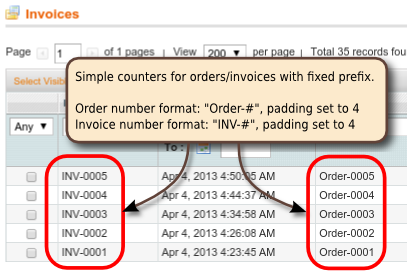
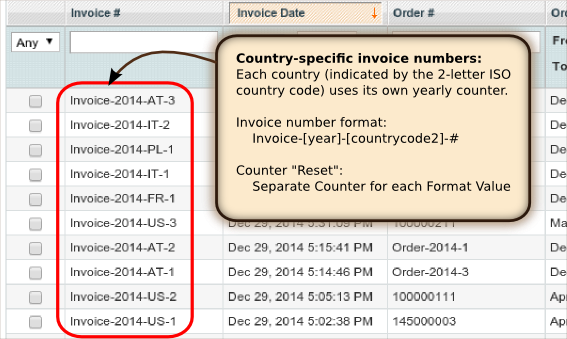
Easy configuration, yet powerful features
Key features of this module:
- Freely customize order numbers, invoice numbers, shipment numbers and/or credit memo numbers to your desires!
- Number format is given as an ordinary string that can contain a vast number of variables (date/time, order properties, customer properties, address, and even random numbers or letters) and a counter
- Customizable counter resets, multiple parallel counters: Counter can be global (one counter for all orders or invoices) with no reset, or yearly/monthly/daily counters, or even more general counter resets. You can even have multiple counters running concurrently (e.g. one counter per country, or different counters and thus different order/invoice numbers for wholesale and retail customers).
- Alternatively, you can re-use the order number as invoice, shipment and credit memo numbers, too (in some jurisdictions this might be problematic, because the order numbers can have gaps!)
- Per-store or global configuration: The module supports Magento's multi-store feature and allows you to set the configuration either globally for all websites and stores, or a separate configuration with different number formats for each of your stores or even store views.
- Counter increments and formatting: In addition to the number format, you can choose your custom counter increment (to prevent your competitors from seeing how many orders you actually get) and the padding of the counters with zeros on the left (e.g. a counter with value 35 can be displayed as 000035 inside the number format)
- Manually set/change your counters in the module configuration
- Define your own custom variables for use in the number formats.