Advanced Order Numbers for Magento

|
Advanced Order Numbers for Magento, Version 1.0.2 Filename: OpenTools_Ordernumber-1.0.2.tgz MIME-Type: application/x-compressed-tar File size: 18979 Bytes |
The most flexible and complete solution for your Magento webshop to customize your order, invoice, shipment and credit memo numbers!
Endless possibilities to have order/invoice numbers the way YOU like them
Whether you want simple order/invoice numbers with a prefix, or whether you want the shipment or credit memo number to match the invoice number, or whether you even want separate number counters for each country or even customer, OpenTools Advanced Order Numbers for Magento is the solution you need!
While the order/invoice numbers might be just a nuissance to your users, using clean, professional numberings will give your customers the assurance that they are dealing with professionals - the small, subtle details are the difference between a good shop and an excellent shop. Rather than showing "boring" numbers like 1000001352, use a clean numbering scheme like "2015-US-0123" or "Mag-2015-01/0023"!
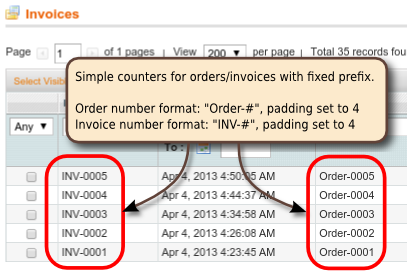
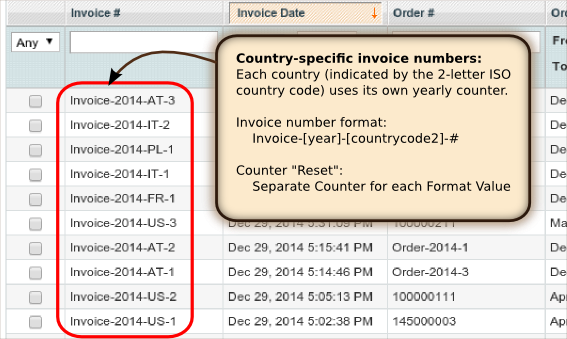
Easy configuration, yet powerful features
Key features of this module:
- Freely customize order numbers, invoice numbers, shipment numbers and/or credit memo numbers to your desires!
- Number format is given as an ordinary string that can contain a vast number of variables (date/time, order properties, customer properties, address, and even random numbers or letters) and a counter
- Customizable counter resets, multiple parallel counters: Counter can be global (one counter for all orders or invoices) with no reset, or yearly/monthly/daily counters, or even more general counter resets. You can even have multiple counters running concurrently (e.g. one counter per country, or different counters and thus different order/invoice numbers for wholesale and retail customers).
- Alternatively, you can re-use the order number as invoice, shipment and credit memo numbers, too (in some jurisdictions this might be problematic, because the order numbers can have gaps!)
- Per-store or global configuration: The module supports Magento's multi-store feature and allows you to set the configuration either globally for all websites and stores, or a separate configuration with different number formats for each of your stores or even store views.
- Counter increments and formatting: In addition to the number format, you can choose your custom counter increment (to prevent your competitors from seeing how many orders you actually get) and the padding of the counters with zeros on the left (e.g. a counter with value 35 can be displayed as 000035 inside the number format)
- Manually set/change your counters in the module configuration
- Define your own custom variables for use in the number formats.
Fully configurable - for single- and multi-store installations
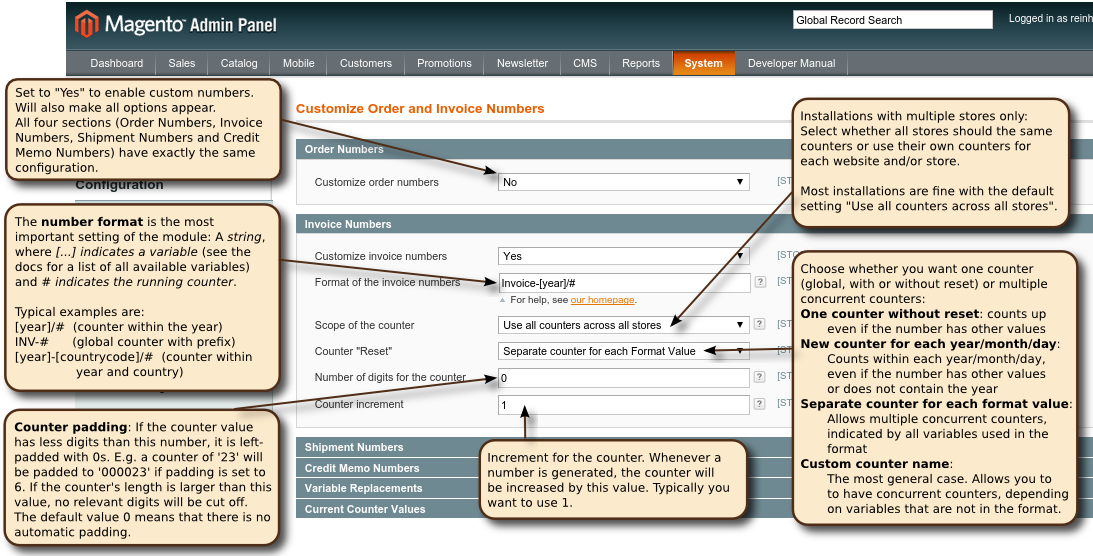
The exotic...
The incredible flexibility of this Magento module means that you do not have to stop at the usual numbering schemes involving a counter. You can even use only the date/time of the order or even random numbers as order or invoice numbers:
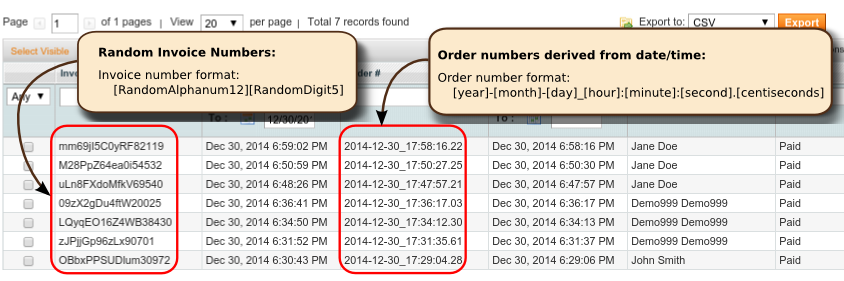
Please note that in many jurisdictions there are certain restrictions on invoice numberings (mostly that they have to be / include an increasing number, and that they have to be unique). So the random invoice numbering scheme shown above would not be legal e.g. in the European Union.
Just because this module gives you the possibility to choose such invoice numberings, does not mean they are legal everywhere. Please check with your tax advisor and/or company lawyer.
To our knowledge, there are no legal restrictions on order, shipment or credit memo numberings.
Limitations
Currently, there is no easy way to have orders, invoices and/or credit memos share a counter. For possible workarounds, see this forum post.
Also, please back up the database before installing this module! This module does not use Magento's internal increment ID to increment order/invoice numbers. So, when you uninstall the module and switch back to the vanilla numbers, you might get SQL integrity constraint violations (see also this forum post):
People really need to backup their database when they start testing with this module, especially when they are using the same number format as default Magento (ie: #100000123) because your module does not update the increment id's of default Magento underwater (which makes sense). But when you uninstall this module you will get SQL integrity constraint violations (duplicate entry) because the order/invoice/credit memo numbers of testing the module are then out of date with the default Magento increment IDs and you have to manually change them back. (see this page: https://www.warpconduit.net/2012/04/18/how-to-change-the-order-increment-id-and-prefix-in-magento/)
Further information
License
This module is licensed under the OSL v3.0. You have the right to use the plugin on all your stores.
Version History
2015-10-10: Version 1.0.1: Fix some issues with developer mode
2015-06-23: Version 1.0: Final stable, public release
2015-05-03: Version 0.2: Bugfix release (support for php 5.3; Fix wrong documentation link; fix installation when DB table already existed)
2014-12-31: Version 0.1.0 (Initial release)




















