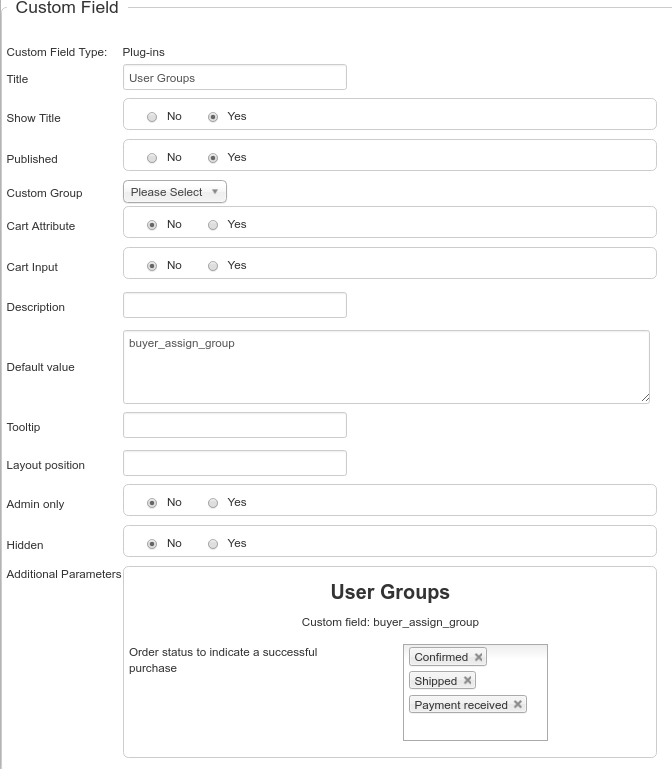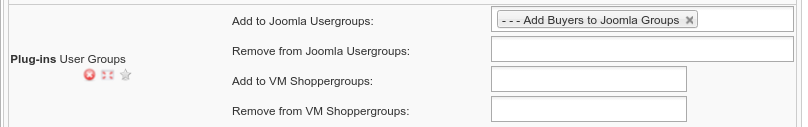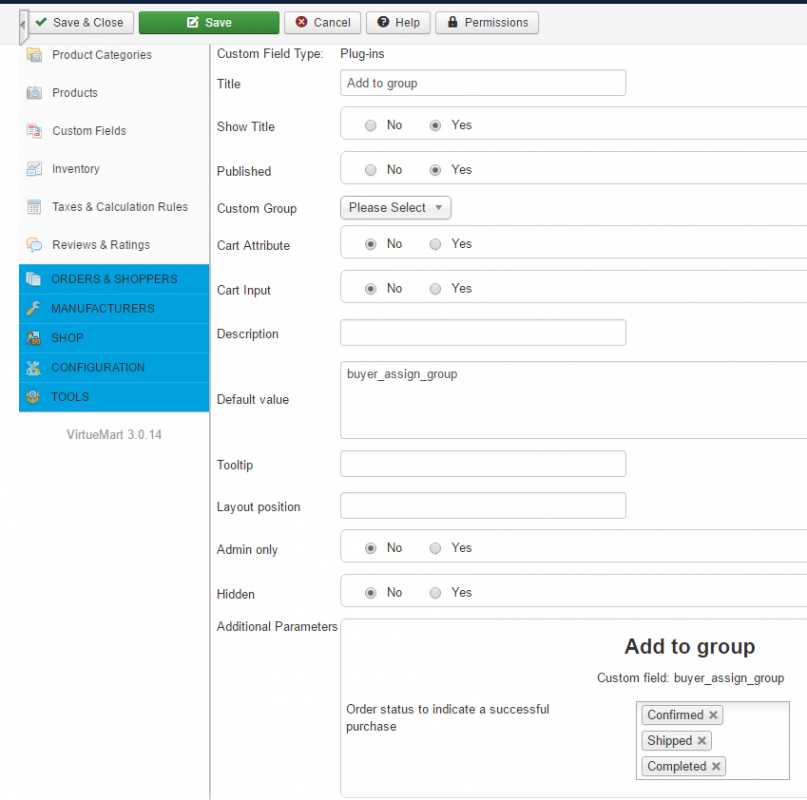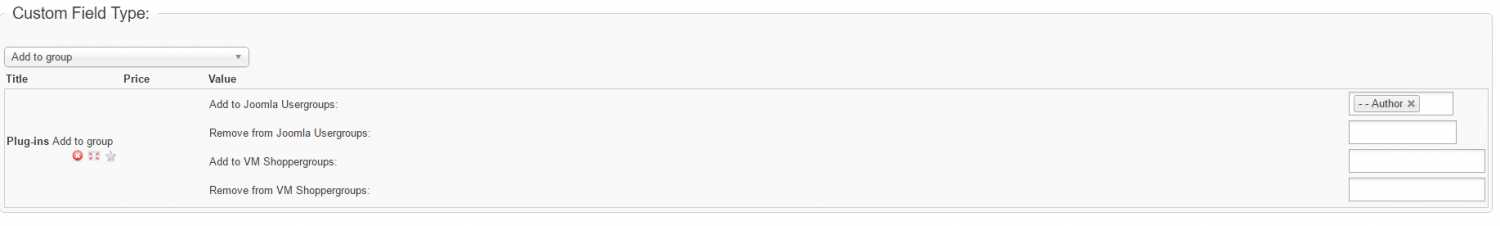Dear Woliczko,
Sorry to hear that the plugin appears not to be working with your installation.
I don't understand what you meant when you said that you "paid in seconds as we requested in our form". We don't request any payment for support requests...
Also, I don't understand your remark about having to wait for so long for an answer, as you posted your first request only 3 hours before that (at 8 pm. on the night before a public holiday...)
Regarding your problem:
We are using the plugin ourselves on our site with Joomla 3.5.1 and VM 3.0.16 without issues, so in principle it should be working on that combination. We are also testing extensively on the latest VM and Joomla versions with several test installations, and I cannot reproduce a general problem.
My first guess would be that some setting of the custom field is not entirely correct. For your reference, here are the settings of the custom field and the product that we apply at our site:
Are you using similar settings?
Maybe you can make a screenshot of your settings, too, so we can compare where the issue comes from.
Are you trying to set or remove a Joomla group or a VirtueMart shopper group? (all of them work on our test installations...)
Best regards,
Reinhold
PS: Trivial as it sounds, but sometimes the issue is simply that the user had the plugin disabled in the Joomla plugin config. Could you please check that too, just to make sure.